Have you ever sat in a church service and wondered what a Philistine era oil jar looked like? Okay, maybe that’s too specific. But if you wanted to, you could—even when the wifi is down and your church gets terrible cell service. How? The Zondervan Illustrated Bible Backgrounds Commentary is available for the Olive Tree Bible App.
Study Made Simple
The Resource Guide will make sure you use this commentary to the fullest!
In the screenshot below, the NIV is opened to Daniel chapter 1. Then, the commentary section of the Resource Guide shows all the related content.
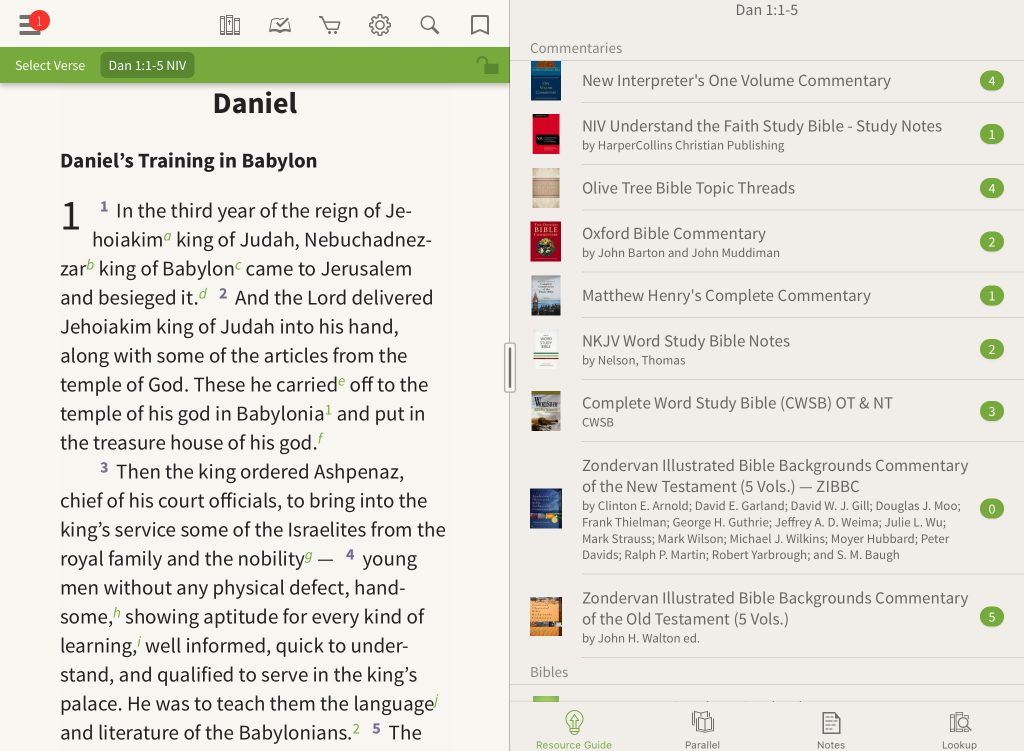
The circle next to the title indicates there are five entries related to this section of Scripture. Selecting a section title will reveal the related sections.
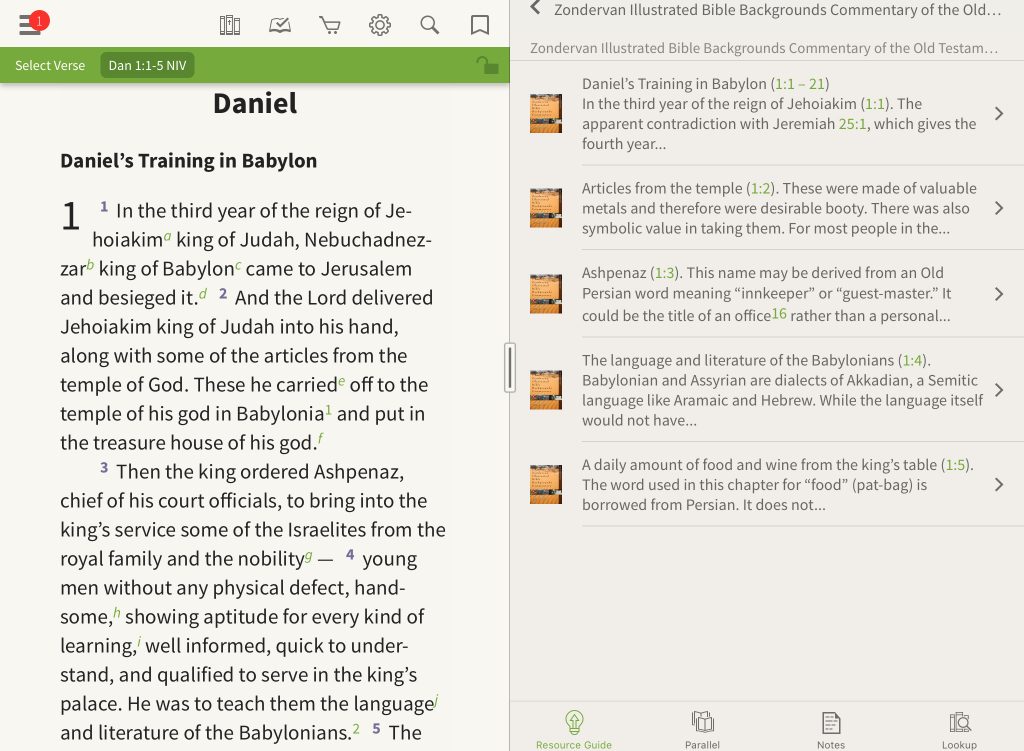
Since this chapter talks about Daniel and his friends being placed in a Babylonian learning environment, let’s learn more about the language and literature of the Babylonians.
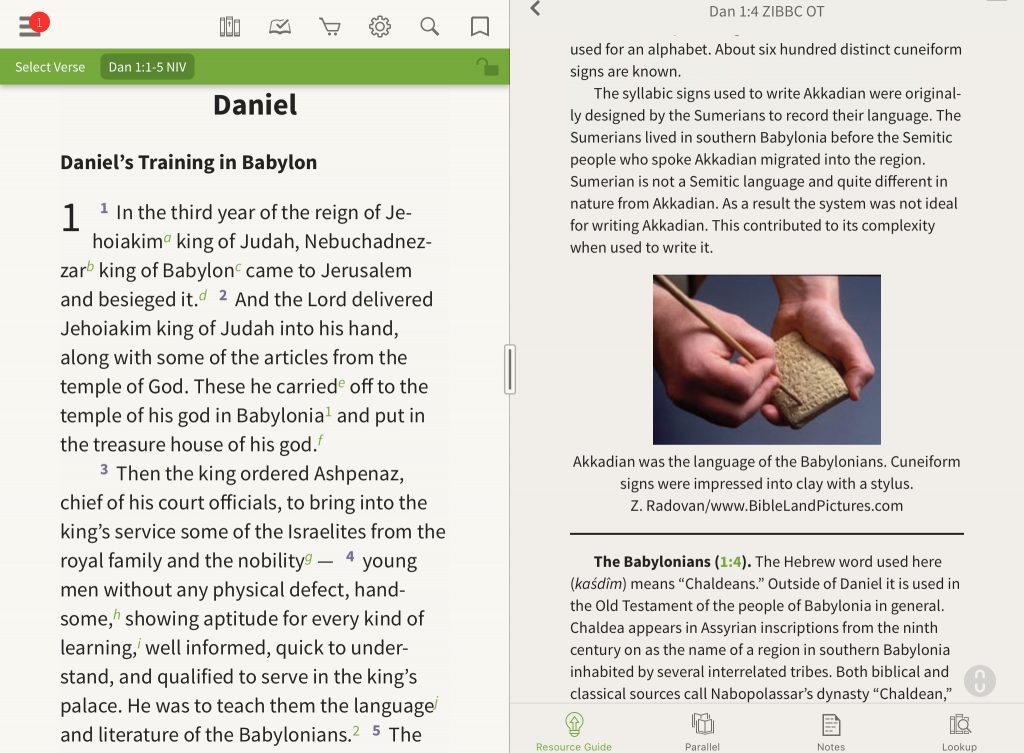
Here is a fascinating article about historical Babylonian education—exactly what Daniel and his friends were exposed to. Thanks to commentaries like the Zondervan Illustrated Bible Backgrounds Commentary, you can easily gain insight like this while reading the Bible.
A Few Snapshots of the Zondervan Illustrated Bible Backgrounds Commentary
This illustrated commentary is full of pictures, charts, graphics, maps and more. Here are more images to give you an idea of what’s inside:
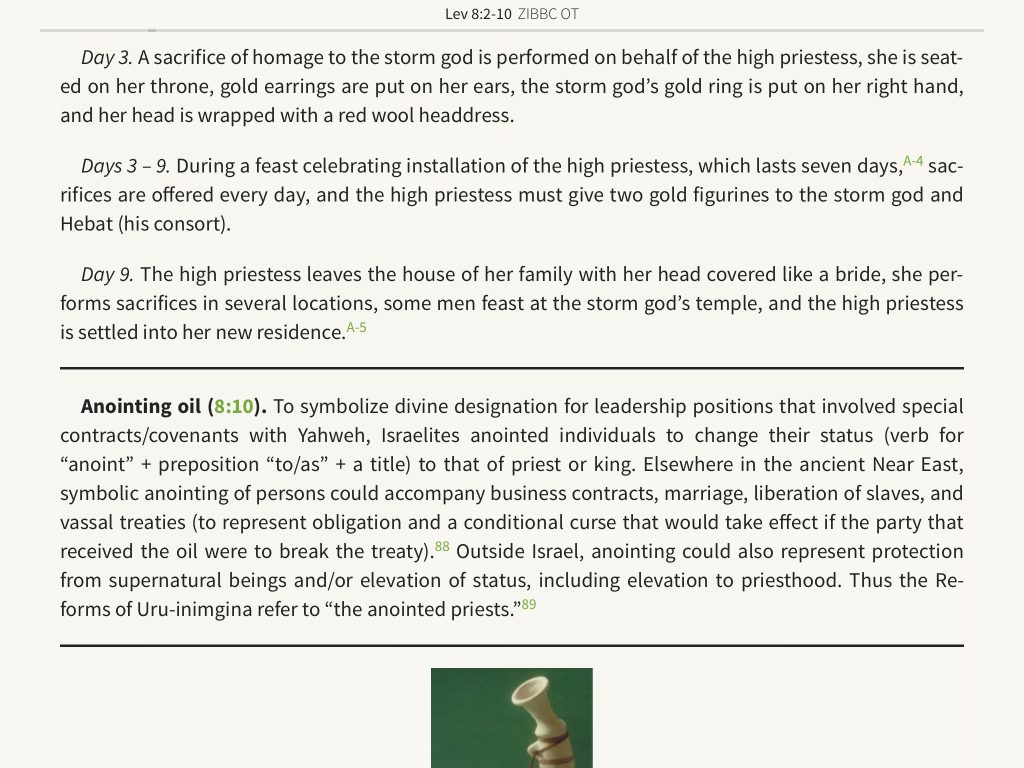
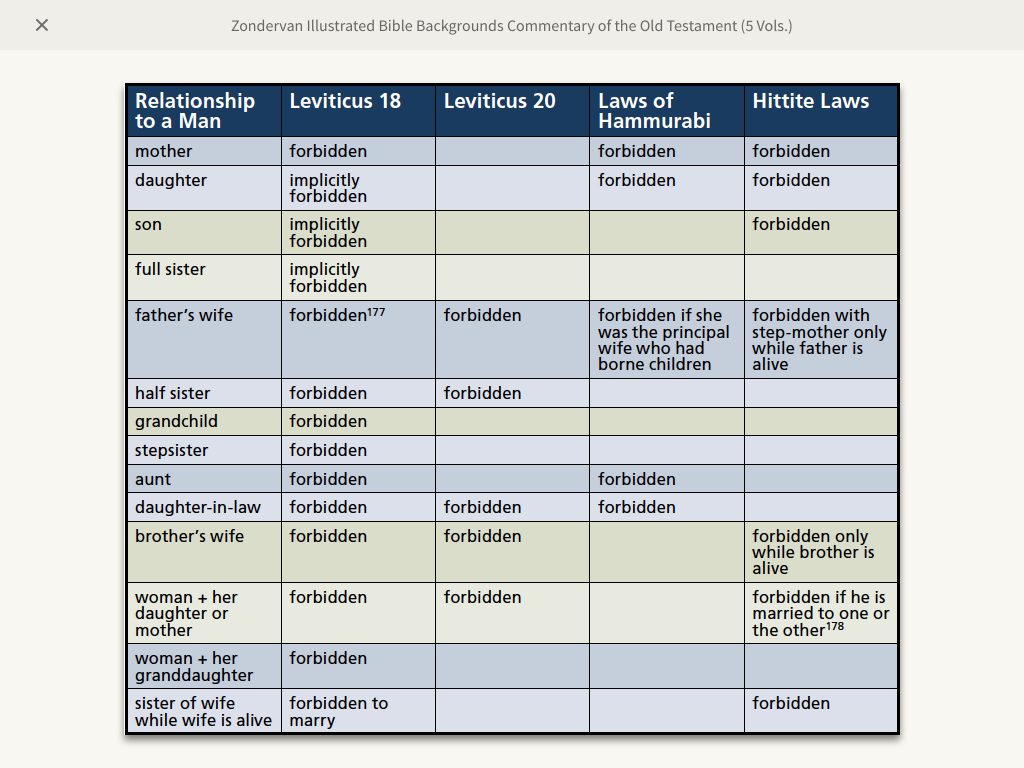
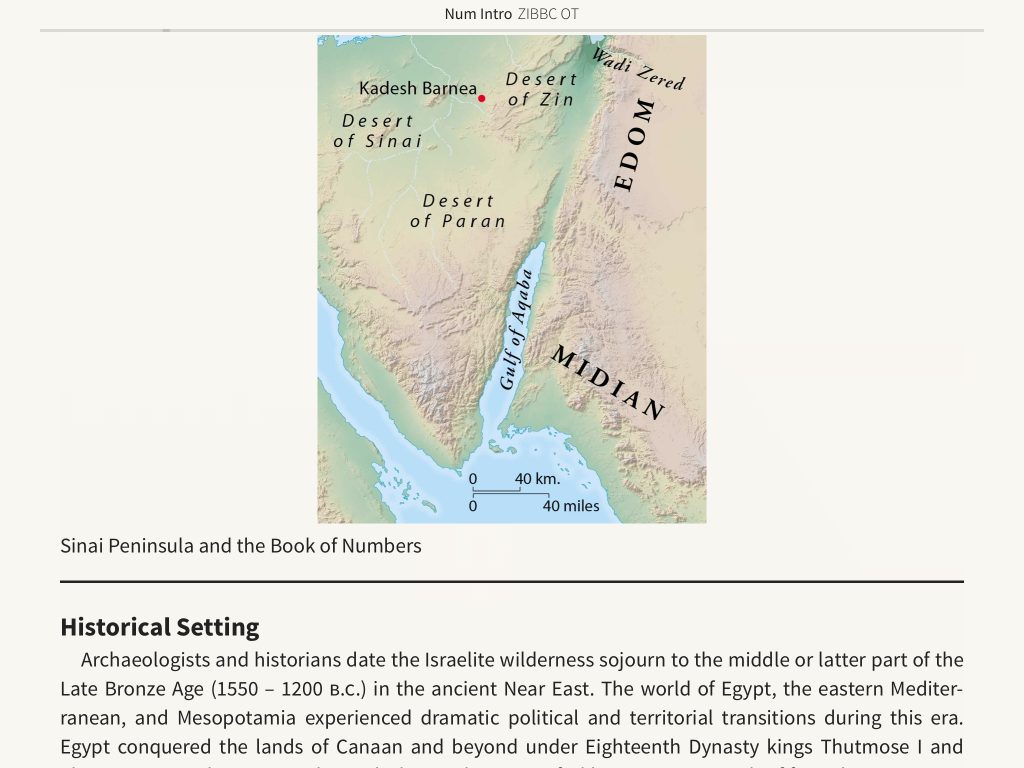
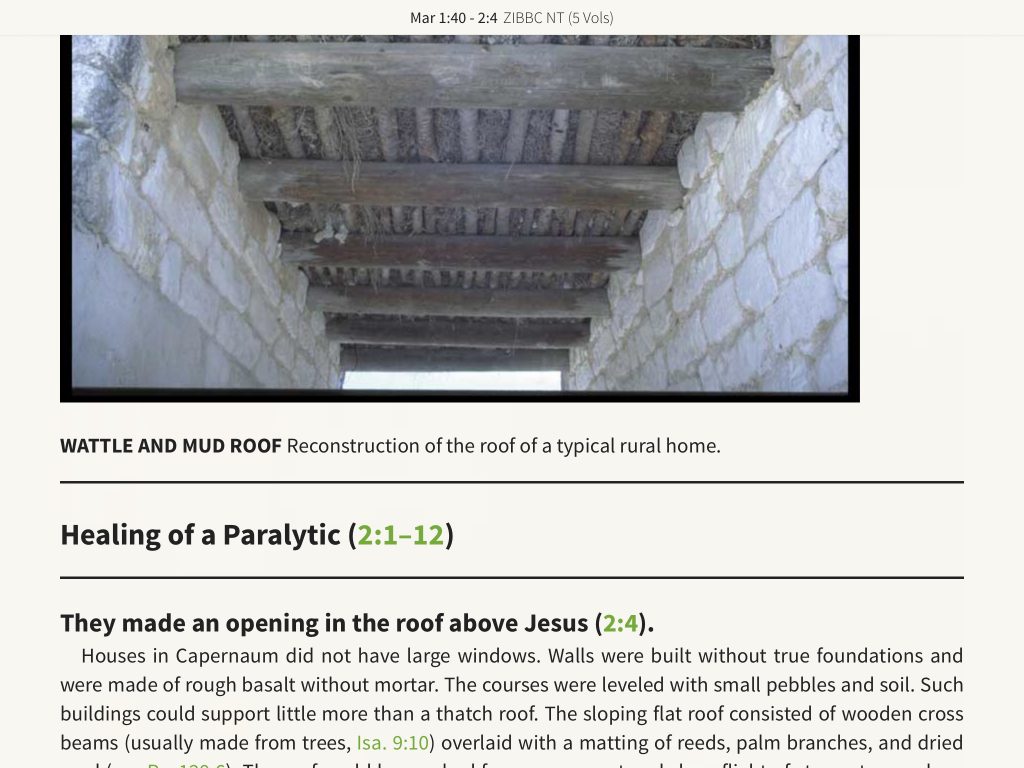
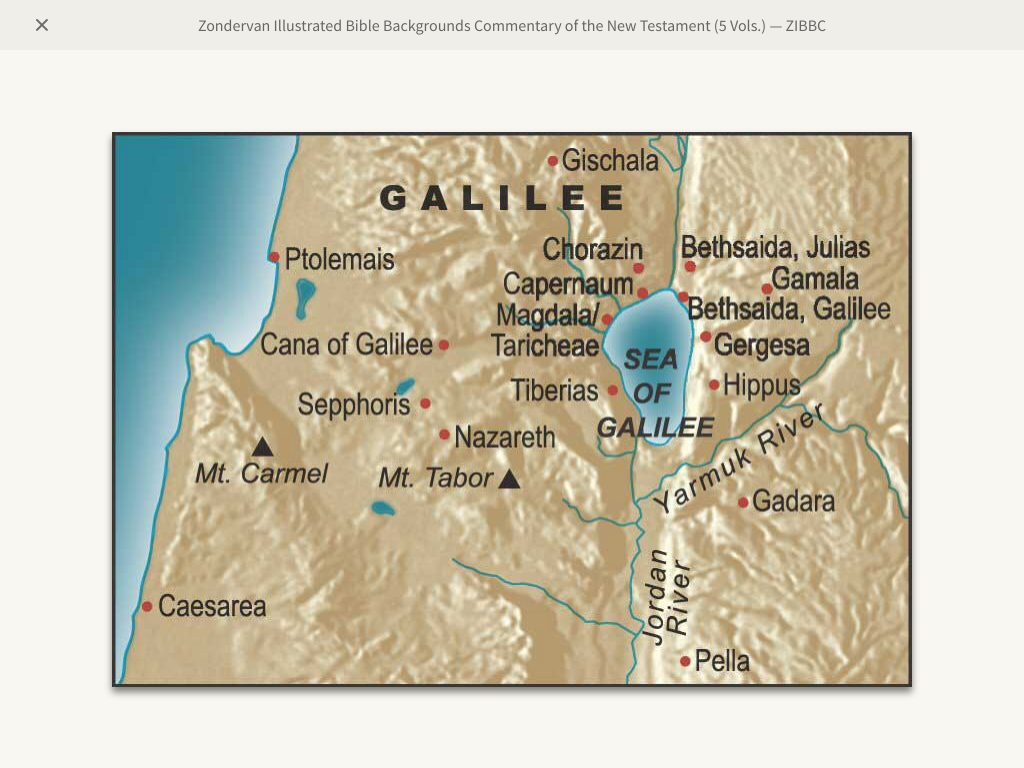
LEARN MORE
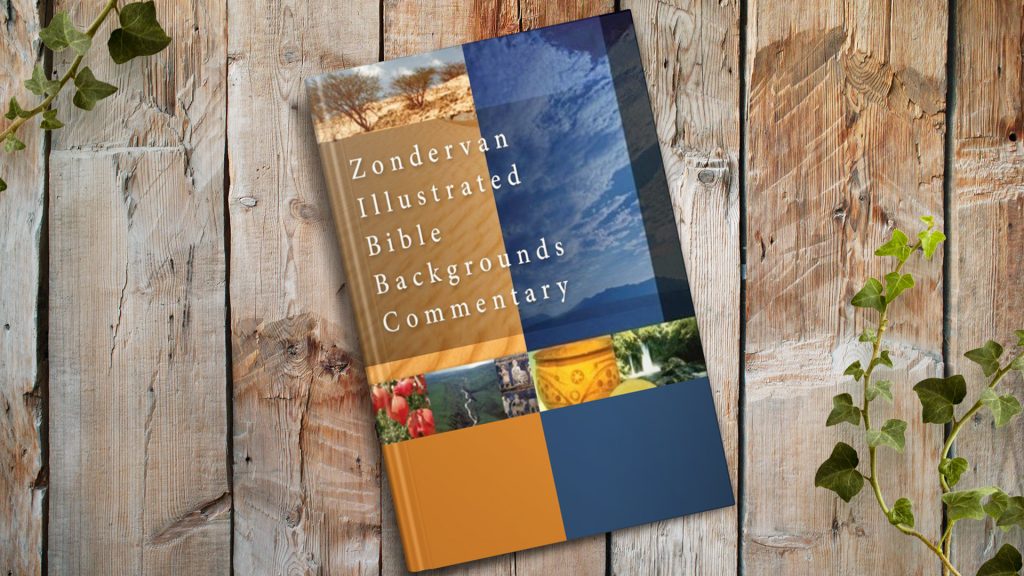
Read an in-depth product description, compare bundles, and more over on the product page.


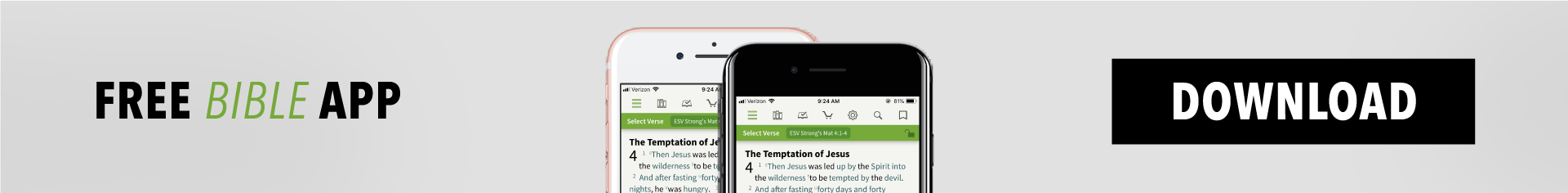
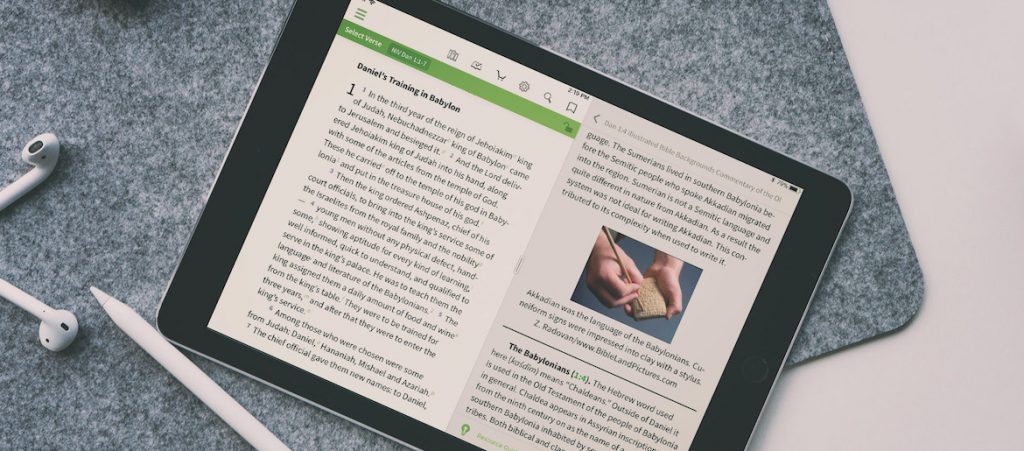





8 Comments
It’s so interesting
Very helpful review, thank you!
What Biblical translations are availabile in this commentary?
Mark,
This commentary set is based on the NIV.
Very good illustration and helpful Christian education instructors
How do I enlarge the images? They almost look like thumbnail size.
You have to enlarge the print, unfortunately you then have to decrease the print when you want to go back to reading the text. Too bad you couldn’t just expand the picture with your fingers.
That would be the Aa icon at the top of your app.